Order mobile devices (handsets, tablets, smartwatches, hotspots) and accessories in the Sunrise Business Cockpit
Summary
If allowed by your company policy, you can order mobile devices and accessories in the Sunrise Business Cockpit portal.
Ways of payment
The policy for ordering devices is defined by your company by choosing one of the three possibilities below:
Payment by the company: the device ordered will be paid by the company (charged on the Sunrise corporate invoice).
Payment by the employee: the device ordered will be paid by you using a credit card.
Cost split: the cost of the device is split between the company (corporate invoice) and you (credit card).
Corporate policy and approval workflow
Your company can also set a couple of mechanisms to control the ordering of devices by its employees:
Corporate policy: a maximum number of devices allowed is defined for a specific timeframe (e.g. each employee can order one mobile device every 24 months).
Approval workflow: every mobile device order placed by the employee must be approved by someone else from your organization.
Those two processes can be combined.
Ordering process
To order mobile devices, you must go first to the Devices section of the portal.
The ordering flow is initiated by using the «Order device» button, located at the right hand side of the page.


If you don't see the widget or the button for ordering devices, this means that your company has not allowed the functionality in the portal or you have already reached the limit of device orders allowed. Please contact your company's fleet manager for additional information.
Device: Select the device(s)/accessory(ies) that you want to order. The list of available devices/accessories is defined by your company.

You have the option to filter the list by selecting the required device type or by searching for the brand and model.

*Note: A single order may include a maximum of 5 items but only one main mobile device (smartphone, smartwatch, tablet or hotspot).
An availability indicator next to each device model visually represents its current stock status:

Available (green): the device is available in stock.
Limited (yellow): it means that only a small quantity of the particular device is available.
Out of stock (red): the device is out of stock and no specific delivery time can be provided. You can still place your request and it will be shipped as soon as possible.
Pre-order (grey): the device is currently in the pre-order phase. You can still place your request and it will be shipped as soon as possible.
*Note: You can place a device request regardless of its status.
«Selected items» allows you to see the devices already chosen. In this view you can modify or remove devices.

Delivery address: The delivery address will be pre-populated with the information associated with your Sunrise Business Cockpit profile. However, you can edit the fields to update the shipping address if needed.

Confirmation: as the final step, please read and check the device order summary before submission. If you find any information that needs to be rectified, click on the related «Edit» button to go back to the step where the data needs to be changed. After correcting the information, you can go back directly to the Confirmation page by clicking on the «Confirmation» stepper, located on the top of the page.
If your request contains some items which are out of stock, the order will be shipped as soon as all devices will be in stock.

After clicking the «Confirm» button, if paying for the device(s) by credit card is required (as outlined below), a pop-up will appear requesting your card details.
Cases Requiring a Credit Card:
The cost is partially covered by the company, and the remaining amount must be paid by the employee.
The company does not contribute to the device cost, requiring full payment by the employee.
If the device cost fully covered by the company, no credit card details will be required.
Note: For your security, Sunrise does not store your credit card details. All payments are securely processed through a trusted payment gateway, ensuring your sensitive information remains protected.

After clicking «Confirm payment» you will need to complete the transaction by clicking the «Pay» button.
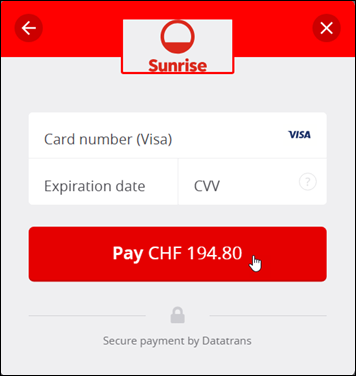
This will be followed by a success message to confirm that the request has been submitted successfully.

After submitting the request, you can check the current status of the device order on «My requests» page.
The order might be rejected if it is not approved within 30 days or if the credit card is rejected.
Please contact your fleet manager for more information.
If the desired device or accessory cannot be found in the list, it indicates that is not allowed by the corporate policy of your company. For additional information, please contact your company's fleet manager.
Kindly check if the provided delivery address is the correct one. For further details, please contact your fleet manager.
Your subscription might have pending orders or it is not allowed by your company's corporate policy.
The devices are delivered in 2 working days, after the order was created.